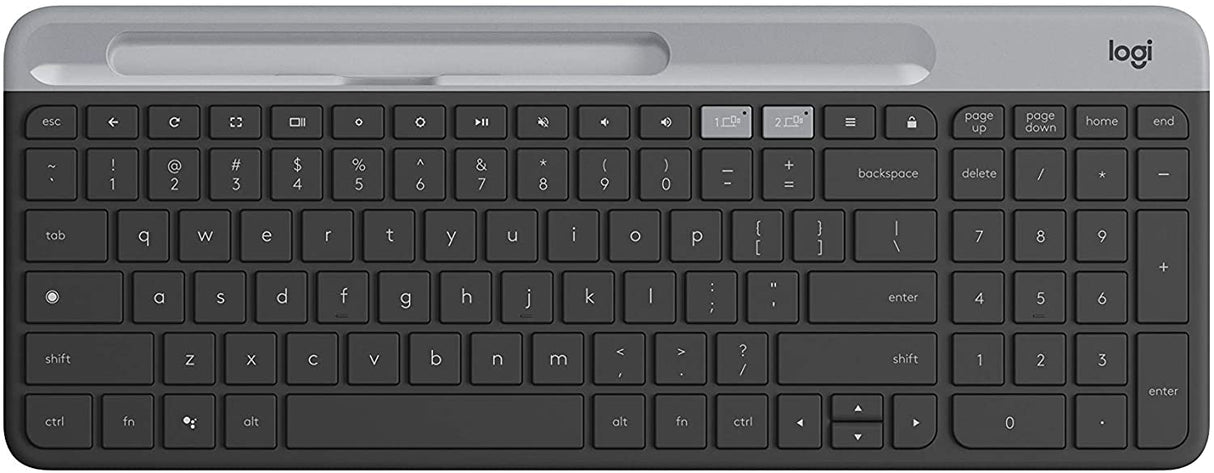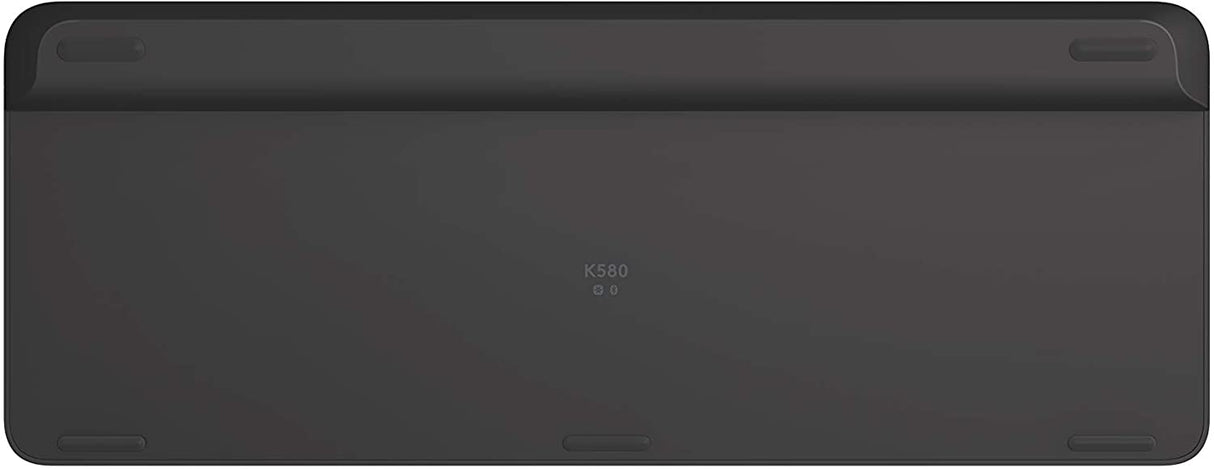Logitech Keyboard K580 Slim Multi-Device Wireless
Logitech Keyboard K580 Slim Multi-Device Wireless is backordered and will ship as soon as it is back in stock.
Couldn't load pickup availability
Description
Description
Logitech K580 Slim Multi-Device Wireless Keyboard for Chromebook – Optimized for Chrome OS
Designed for Chromebook Users
The Logitech K580 Slim Multi-Device Wireless Keyboard is crafted specifically for Chromebook and Chrome OS users, offering a seamless and intuitive typing experience. With a layout optimized for Chrome OS, you can easily access all your favorite shortcuts, including dedicated keys for Google Assistant and Search.
Certified for Chromebook
The K580 is "Works with Chromebook" certified, ensuring it works perfectly with your Chrome OS device. It's the ideal companion for Chromebook users looking to enhance their productivity and streamline their setup.
Modern, Compact, and Slim Design
With its sleek, minimalist profile, the K580 adds a modern touch to your workspace. Its ultra-slim design not only looks great but also saves space, creating a clean and organized desk setup.
Effortless Multi-Device Switching
Experience true multitasking with the K580’s Easy-Switch buttons. Quickly toggle between two devices—be it your computer, tablet, or smartphone—without missing a beat. Start working on a document on your computer, then effortlessly switch to your phone to respond to messages. The built-in phone holder keeps your smartphone in place for easy multitasking.

Multiple Connection Options
Choose how you connect to your devices: use Bluetooth for wireless freedom or the 2.4GHz USB receiver, conveniently stored in the battery door. Enjoy a reliable, strong connection with up to 10 meters of wireless range for a clutter-free desk.
Quiet and Comfortable Typing
Low-profile key switches deliver a smooth and quiet typing experience. Perfect for both you and those around you, the K580 ensures comfortable typing without distractions.
Impressive 24-Month Battery Life
The K580 is designed to last with up to 24 months of battery life. Thanks to the auto-sleep feature, the keyboard conserves power when idle, providing a worry-free, long-lasting experience.
Space-Saving Design
The compact keyboard layout includes all the necessary keys for productivity, including a number pad. By reducing arm stretch, it ensures a comfortable typing posture, even during long working hours.

Easy Setup and Device Switching
Pair the K580 with your devices in just a few easy steps:
- Press and hold the Easy-Switch key for 3 seconds to pair a new device via Bluetooth.
- Switch between devices with a single press of the Easy-Switch keys.
Quickly Switch Between OS Layouts
The K580 allows you to easily switch between different operating system layouts:
- For Chrome OS: Press FN + 8 for 3 seconds
- For Android: Press FN + 9 for 3 seconds
The LED indicator will show which operating system layout is active.
Product Specifications
-
Keyboard Dimensions:
Height: 5.6 inches (143.9 mm)
Width: 14.7 inches (373.5 mm)
Depth: 0.83 inches (21.3 mm) -
Unifying Receiver Dimensions:
Height: 0.57 inches (14.4 mm)
Width: 0.74 inches (18.7 mm)
Depth: 0.24 inches (6.1 mm) -
System Requirements:
- Unifying Receiver: Available USB port
- Bluetooth: Bluetooth Low Energy technology
- Compatible Devices: Chrome OS, Google Pixelbook Go, Android 5.0 or later
-
Technical Specifications:
- Keyboard Battery Life: Up to 24 months
- Battery Type: 2 AAA batteries (included)
- Wireless Operating Distance: Up to 10 meters (393.7 inches)
- Wireless Technology: Logitech Unifying Receiver or Bluetooth Low Energy
The Logitech K580 Slim Multi-Device Wireless Keyboard offers seamless integration with your Chromebook and other devices, making it the ultimate solution for multitasking. It’s the ideal blend of productivity, comfort, and design.